Fairlight. A separate stand-alone app?

BLACKMAGIC DESIGN’s DaVinci Resolve post production software has become so highly specced that its audio editing section, Fairlight, should be sold or offered to customers as a separate stand-alone app – and here’s why.
The Australian-based digital cinema company is now offering, among other new features in DaVinci Resolve 18.1:
- Vertical and square resolution options in project settings for social media.
- Thumbnail creation for YouTube uploads.
- Support for individual timeline locks for better multi-user collaboration.
Must-have Features in 18.1
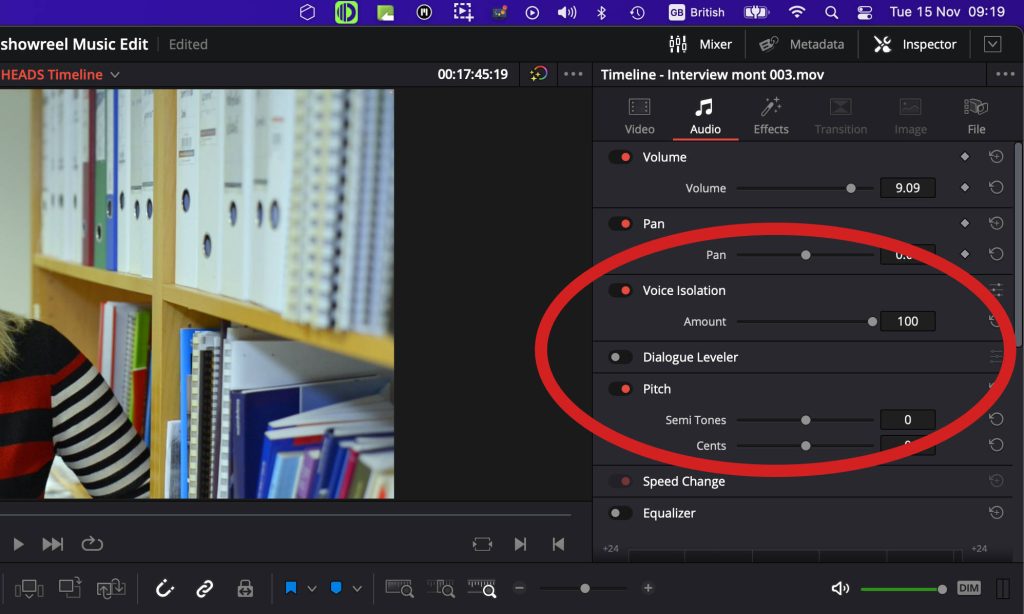
In our opinion, the really noteworthy updates appear in the Fairlight window for audio editing, enhancement and organisation. Blackmagic Design has added Vocal Isolation¹ to the paid-for version of DaVinci Resolve. This means slightly off-mic audio or interviews done in noisy or even windy locations can be ‘fixed in post’ with quite a high degree of accuracy.
There is also a new Dialogue Leveler function that takes care of quiet and loud speech or audio and makes sure that your sound is evened out. Both Dialogue Leveler and Voice Isolation can be found on the Cut page, the Edit page and in Fairlight.
We have used the Vocal Isolation function and can report back that it is effective at cutting out extraneous sounds while maintaining much of the tonal range of the human voice. Combined with Dialogue Leveler, editors can eliminate minutes or even hours of tweaking with audio plug-ins or specialist, stand-alone audio-enhancing apps, making multi-track mixing easier.
Six things we love about Fairlight
- We can use our favourite plug-ins from iZotope and Solid State Logic because Fairlight accepts VST and AU effects.
- Built-in True Peak and Loudness meters.
- LUFS meter calibration for loudness output to Netflix, EBU, YouTube and beyond.
- The transient detection feature.
- The new Voice Isolation and Dialogue Leveler features.
- The ability to move between video/audio timelines in Fairlight.
The Competition

In version 18.1 of DaVinci Resolve, Fairlight also offers grid support for editing to timecode or musical tempo. This newly added functionality is stamping on the toes of established digital audio workstations (DAWs), such as Apple’s Logic Pro or Avid Technology’s Pro Tools, which are also widely used in film and video post production although, when you look at the profiles of many of the engineers and stars who use Logic Pro or Pro Tools, they seem more geared towards music production than cinema or video output.
All of the step change improvements made to Fairlight since it was bought by Blackmagic Design in 2016 and later introduced into DaVinci Resolve, mean that it could quite easily be offered free of charge or sold to new and existing customers as a stand alone DAW. It is arguably as fully featured and as relatively easy to use as Adobe’s Audition or even Apple’s Logic Pro, in certain audio editing scenarios. Sometimes, it is easier and quicker to work with an audio-only editing app rather than opening up a program which is predominantly geared for video.
It is interesting to note that Adobe, Apple and Avid have kept their video editing and audio editing software as separate, dedicated apps while Blackmagic Design prides itself on how well Fairlight integrates into the Resolve umbrella app, being just one click away from project assembly, video editing, motion graphics or file export.
Pricing
Given the current global economic climate, one of the big take aways here is price. While DaVinci Resolve/Fairlight is free² of charge for the app and upgrades, Adobe, Apple and Avid all charge for their audio editing software. Adobe and Avid have adopted subscription payment models, charging monthly or annually. Apple and Blackmagic Design work on a perpetual licence basis, meaning you pay once and upgrades will be free for an unspecified length of time.
Stand alone and deliver? DaVinci Resolve is doing more than enough to keep up with the competition in cinema audio post production, audio post for video and even audio-only output such as podcasts or radio shows. Would a dedicated audio-only program make sense? A stand-alone Fairlight? We think so.